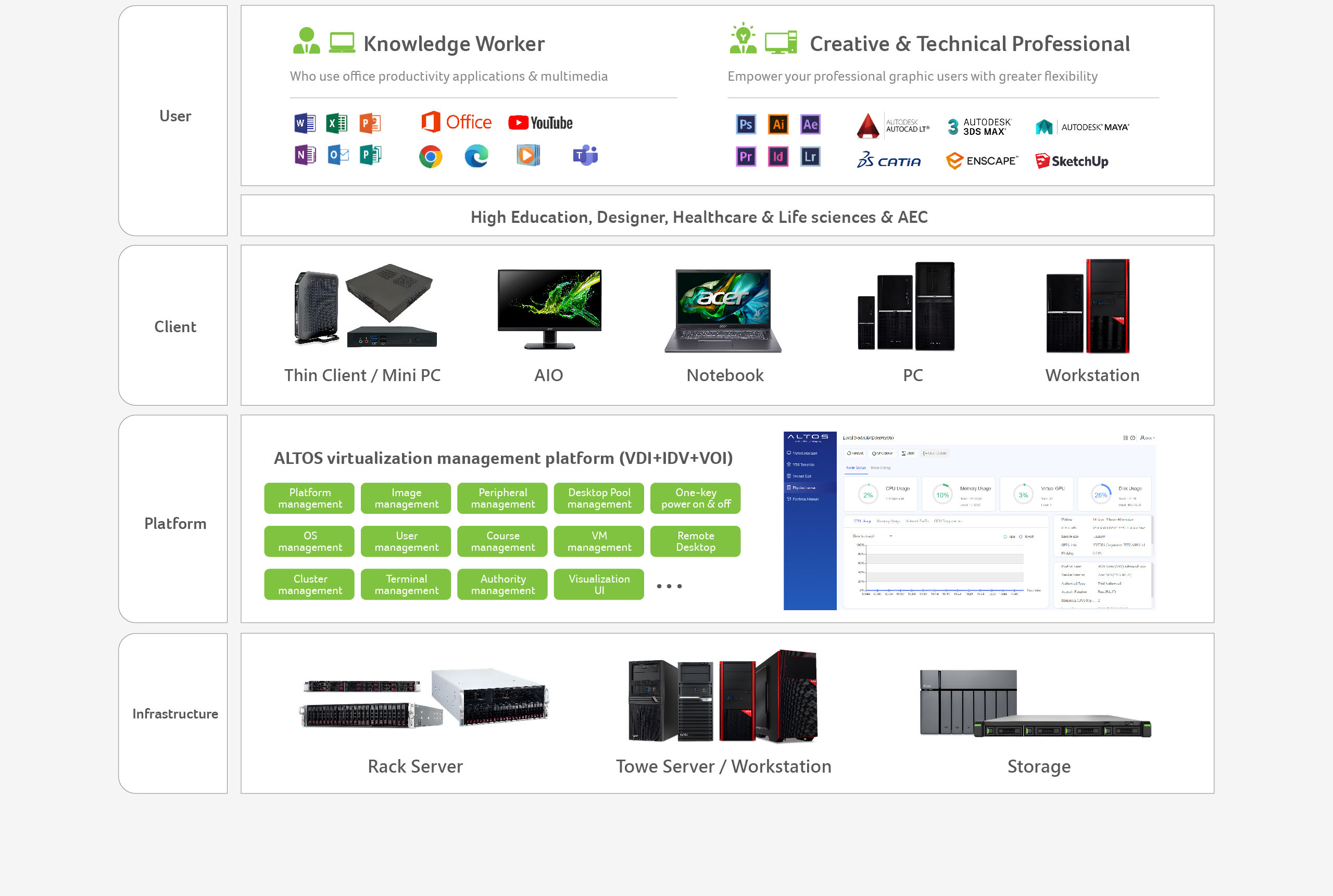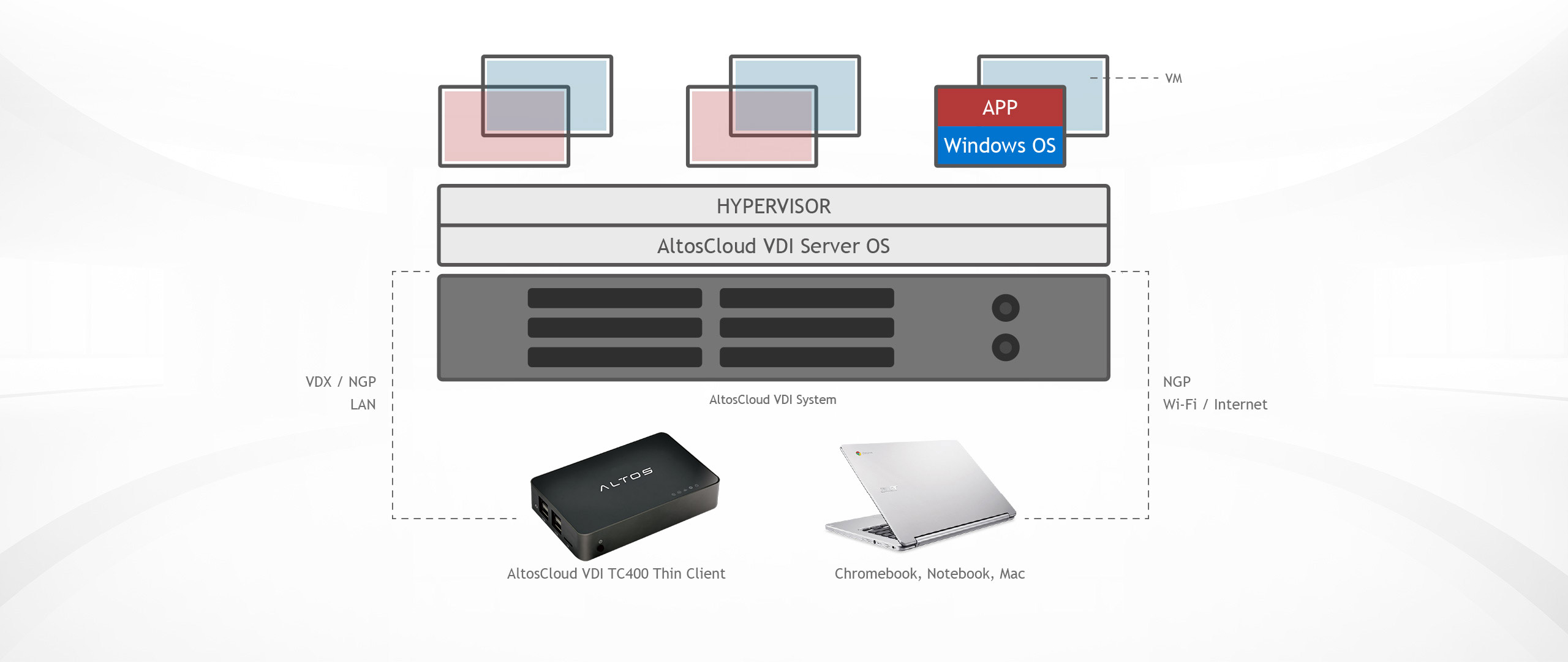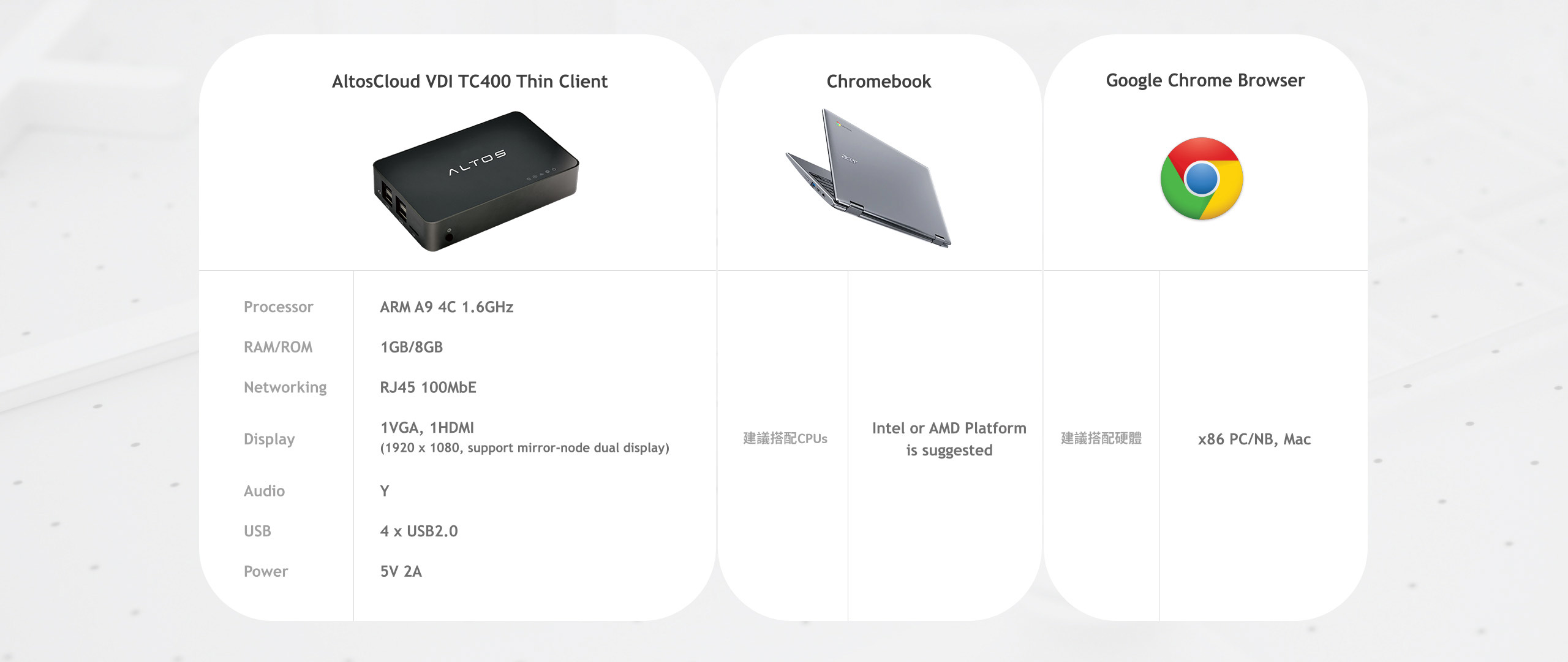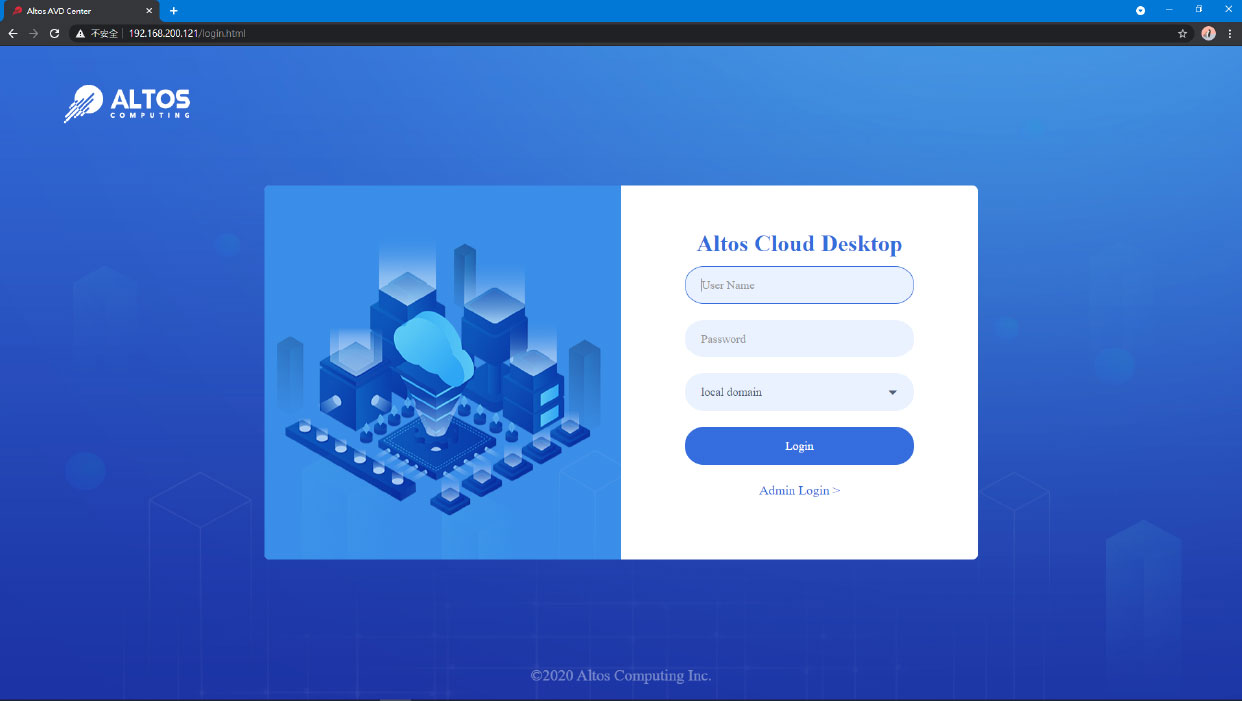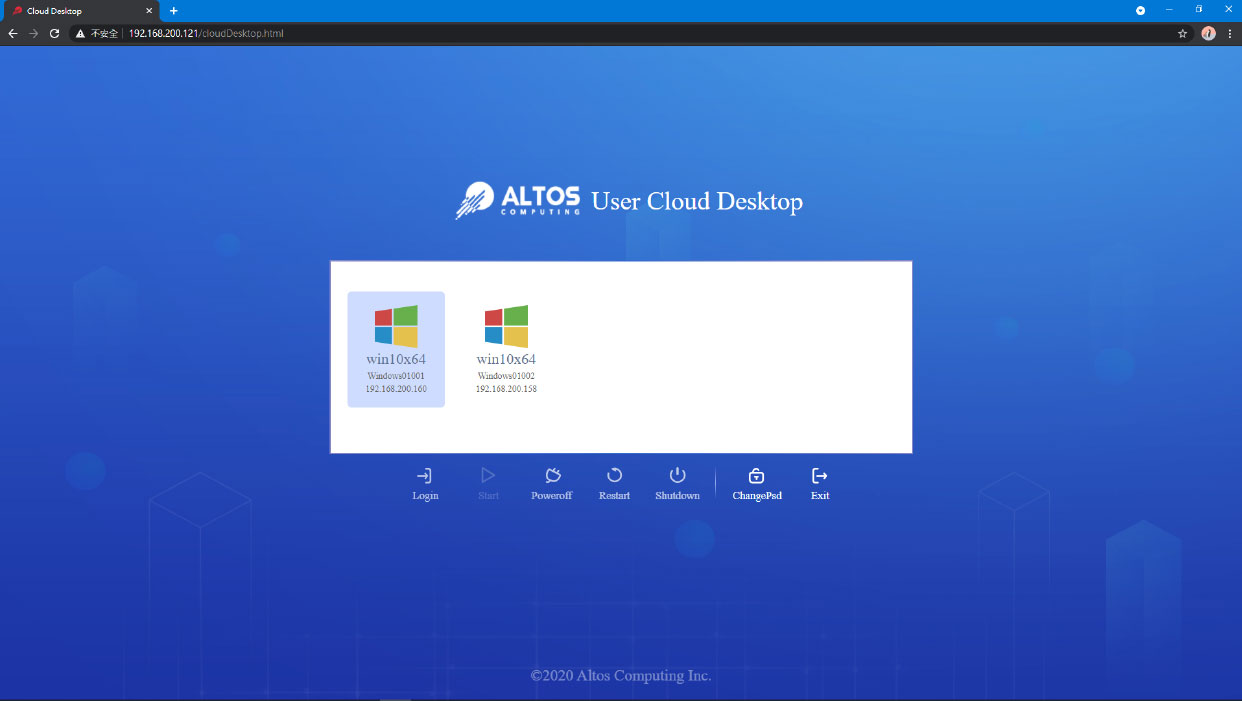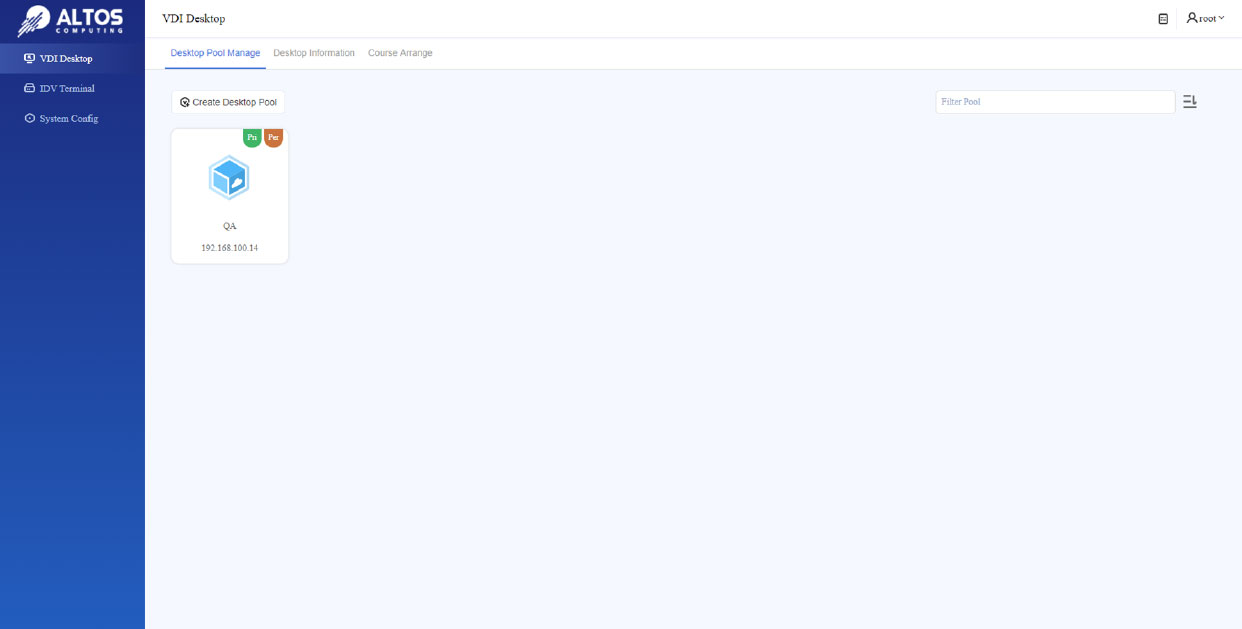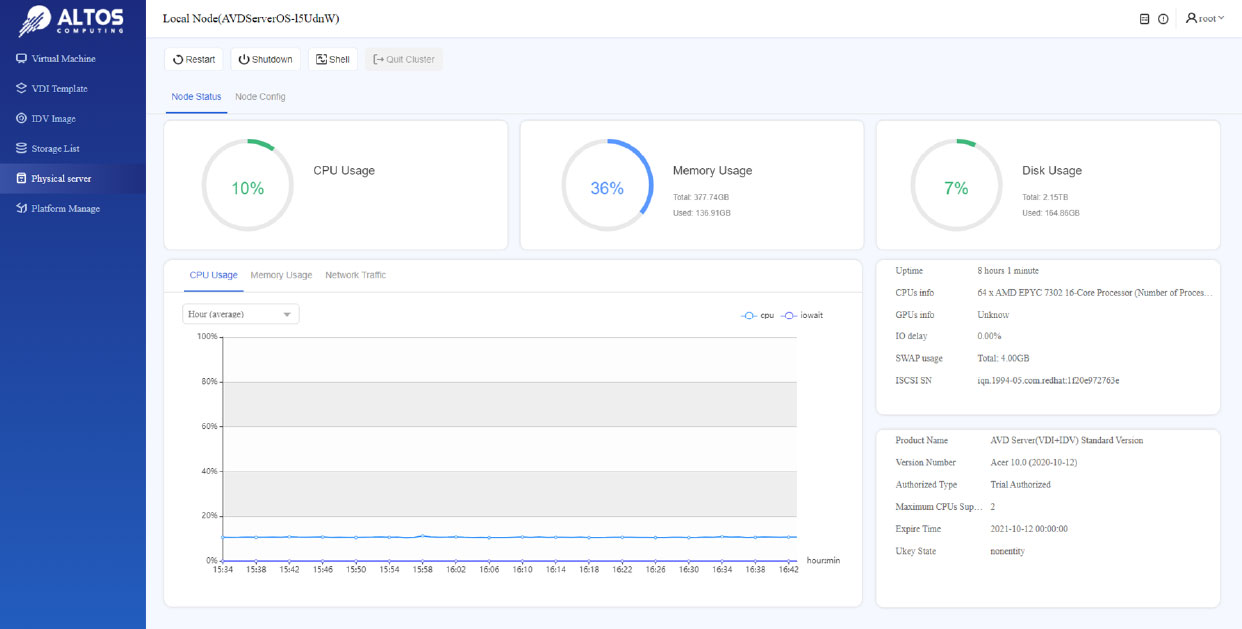AltosCloud VDI Features
AltosCloud VDI (Virtual Desktop Infrastructure) empowers schools and enterprises to use the state-of-the-art VDI software platform and powerful Altos BrainSphereTM servers to initiate innovative remote desktop access to meet the needs of workspace flexibility and gain a competitive advantage.
The Best User Experience
AltosCloud VDI provides different remote protocols, and NGP protocol can support the Work From Home and Learn From the Home solution. We also support user access from PC/NB/MAC/Chrome device with a Chrome browser. AltosCloud VDI also has an HCI architecture that provides scale-out flexibility and high-availability.